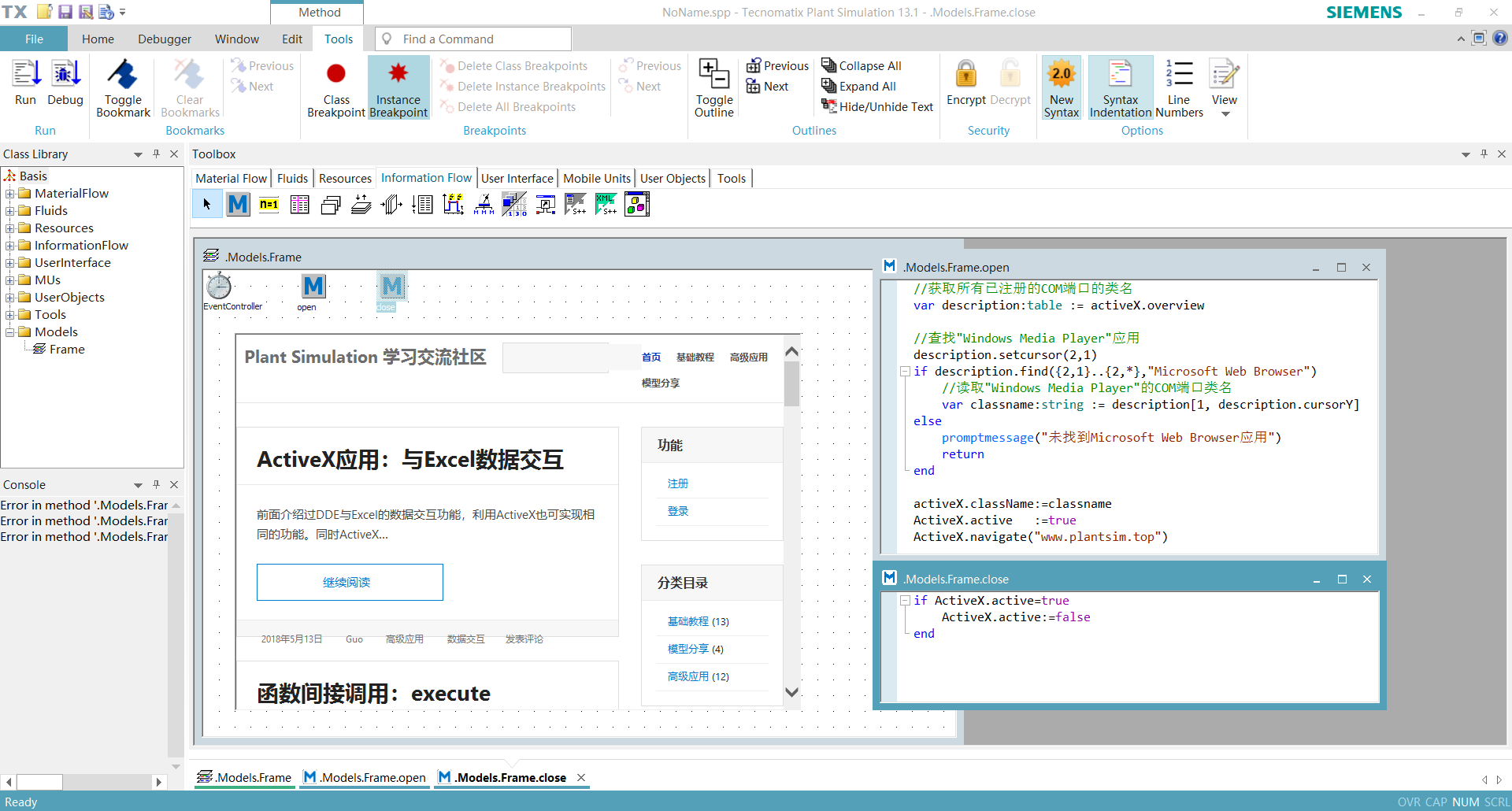ActiveX应用:添加视频及浏览网页
ActiveX不仅仅可以跟Excel进行数据交互,同时还可以向模型中添加多媒体效果。如:播放视频,浏览网页。
添加视频
- 将视频拖入仿真界面中,确保Embed file为选中状态。
- 导入AxtiveX模块。
- 根据需要播放的视频窗口修改AxtiveX的图标大小,默认状态下视频界面过小。
- 创建两个方法负责打开视频和关闭视频,方法具体程序在下方。
- 运行对应方法即可播放视频。
播放视频
//获取所有已注册的COM端口的类名
var description:table := activeX.overview
//查找”Windows Media Player”应用
description.setcursor(2,1)
if description.find({2,1}..{2,*},”Windows Media Player”)
//读取”Windows Media Player”的COM端口类名
var classname:string := description[1, description.cursorY]
else
promptmessage(“未找到Windows Media Player应用”)
return
end
//激活ActiveX
activeX.className:=classname
activeX.active :=true
activeX.URL :=FileLink.filename
停止播放
if activeX.active
activeX.active:=false
end
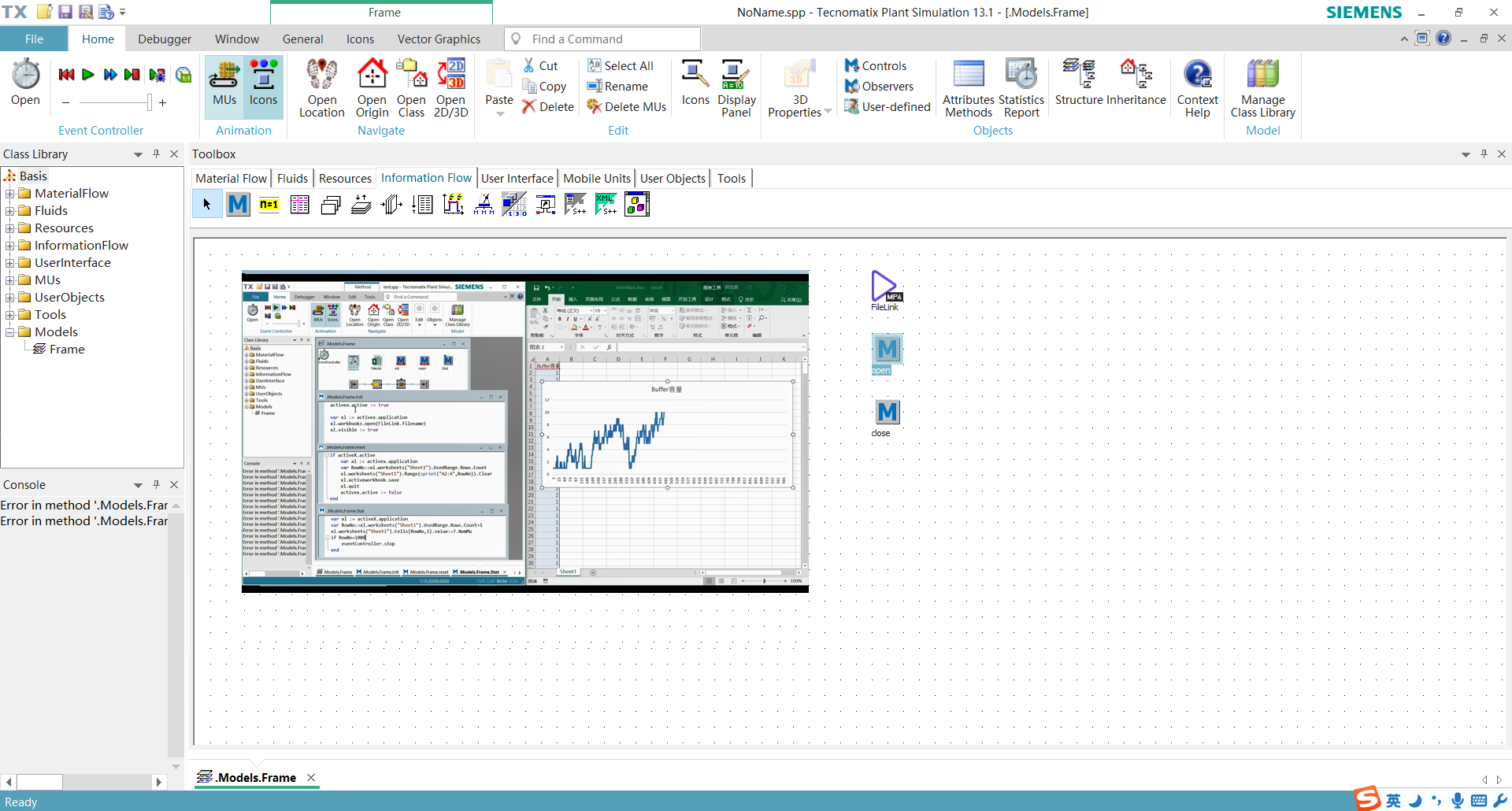
打开网页
- 导入AxtiveX模块。
- 根据需要打开网页的窗口大小修改AxtiveX的图标大小,默认状态下视频界面过小。
- 创建两个方法负责打开网页和关闭网页,方法具体程序在下方。
- 运行对应方法即可打开网页。
打开网页
//获取所有已注册的COM端口的类名
var description:table := activeX.overview
//查找”Windows Media Player”应用
description.setcursor(2,1)
if description.find({2,1}..{2,*},”Microsoft Web Browser”)
//读取”Windows Media Player”的COM端口类名
var classname:string := description[1, description.cursorY]
else
promptmessage(“未找到Microsoft Web Browser应用”)
return
end
//激活ActiveX
activeX.className:=classname
activeX.active :=true
ActiveX.navigate(“www.plantsim.top”)
关闭网页
if activeX.active
activeX.active:=false
end